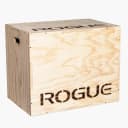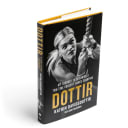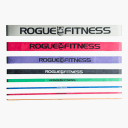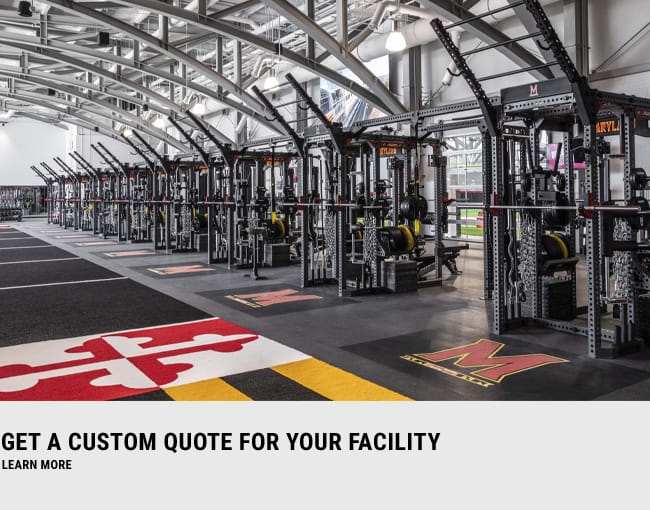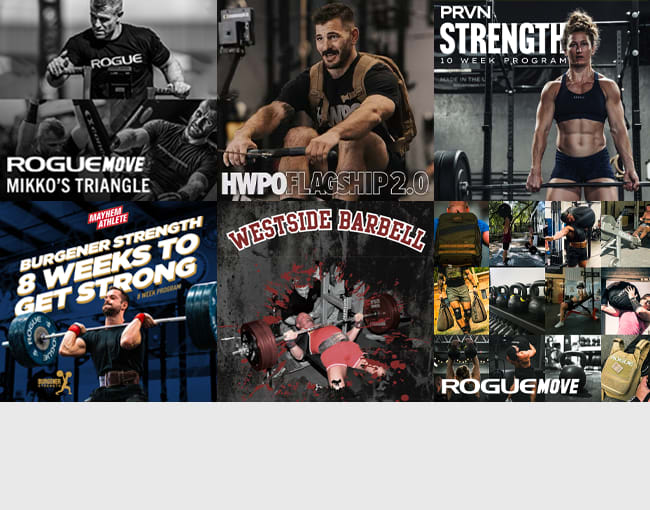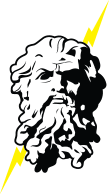
ROGUE CHALLENGES FAQS
How do I sign up for btwb?
During the registration process, we use your email address to check if you already have a btwb account. If you do not have one, we will create an account for you. Once registration is complete you will receive an email to reset your btwb password to finish linking your Rogue account and enter you into the competition.
If you already have a btwb account we will automatically link your account and enter you into the competition.
Where do I download the btwb app?
The btwb app is available for both iOS and Android.
How do I submit my score via the btwb app?
How to log: Tap on the "Challenges" section on the mobile apps side menu. Next, tap on the "Deadlift For Reps Challenge" option. Here, you can next tap on the "Log" button to submit a score to the challenge.
If you perform any of the workouts multiple times, log each result to btwb. The leaderboard will automatically use your best result for each workout (as long as the results are logged prior to the final deadline).
How do I upload a video for workout?
In order to qualify for prizes, you must upload workout videos to Youtube and include the links in your workout posts. Failure to do so will result in forfeiture of your placing. All videos must abide by the parameters set forth by the particular event.
Attaching video urls can be done from the logging page. On the final page before you save your result, tap the "Add Video Link" button to attach your YouTube URL. More info for uploading videos to Youtube can be found here..
How do I change my division or group I am registered for?
You can switch your division or group by accessing the division setting via the event leaderboard within the BTWB app. Click the Gear Icon in the upper right hand corner of the Leaderboard screen. When the modal appears, select which division you want to switch to and click save. Note: This change can take up to 15 min to process in the system before showing.
Have questions or need support?
If you have questions about the event or need support. Visit the Rogue Contact Us page and select "Rogue Challenges" as reason for contact and your inquiry will be directed to the correct team member to assist you.